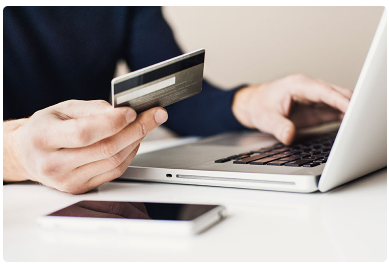We are with you 24/7 with our new Online Banking
Your advantages:
- Fast access to all accounts
- Easy use
- Digital Banking transaction limit can be changed
- Electronic mailbox
- High security standards
- Fast and easy Turkey transfer
- SWIFT transactions
- FX money transfers
- Receipt viewing
- Various language options and more……..
Online Banking Guide
FAQ
How do I log in to online banking?
You can access internet banking from our website or our application. Enter your user ID and password here. Then press the "LOGIN" button. You will then receive a text message on your mobile phone number.
Enter this and press the "CONTINUE" button.
Can I go back to my old online banking?
No, new online banking has replaced old online banking.
What transactions can I carry out with Online Banking?
You can access all the services you can request via the Transaction Set. Click here to access the transaction set.
I forgot my password
Open online banking on our website or app. Enter your customer number and then click "I forgot my password".
Where can I find an overview of my accounts?
When you log in to online banking, you will be taken directly to the home page. Here you can see all your accounts.
Where can I find my account activity?
You can view your account transactions by clicking on the account of your choice in the Account Summary.
How can I change my transfer limit?
You can change your transfer limit under "Authorizations and Limit settings".
How can I update my personal information?
You can update your personal information from the My Profile menu.
Where can I find my mailbox?
You can find your mailbox in the Profile menu under Inbox.